SAC 266A
Located in the Schmitt Academic Center, this space features a sound treated booth with studio lights, speaker camera, document camera, microphone, one touchscreen monitor, and one viewing monitor. Users can either use the MacOS machine provided in the studio or bring in their own device to attach to our capture card (HDMI or USB-C only).
This studio space is best utilized for presenting annotated slide decks (PowerPoint, Google Slides, Keynote, etc.), demonstrating code, reviewing software or websites, or any materials best presented through the computer directly. The space will fit 1 speaker comfortably but can fit 2 presenters together with careful setup.
This is an advanced studio and must be scheduled 2 weeks in advance, as staff needs to be scheduled to run the equipment.

SAC 266B
Located in the Schmitt Academic Center, this studio provides a 6 by 4 foot height adjustable Lightboard, presenter camera, professional audio, and lighting. This space is best utilized for writing notes or diagraming content drawn by the presenter. This space can optionally be fitted with a smaller (5x7 foot) green screen, with advance notice.
This space will fit 1 presenter on screen but is large enough for a few additional presenters to step on or off screen as needed (no more than 5).
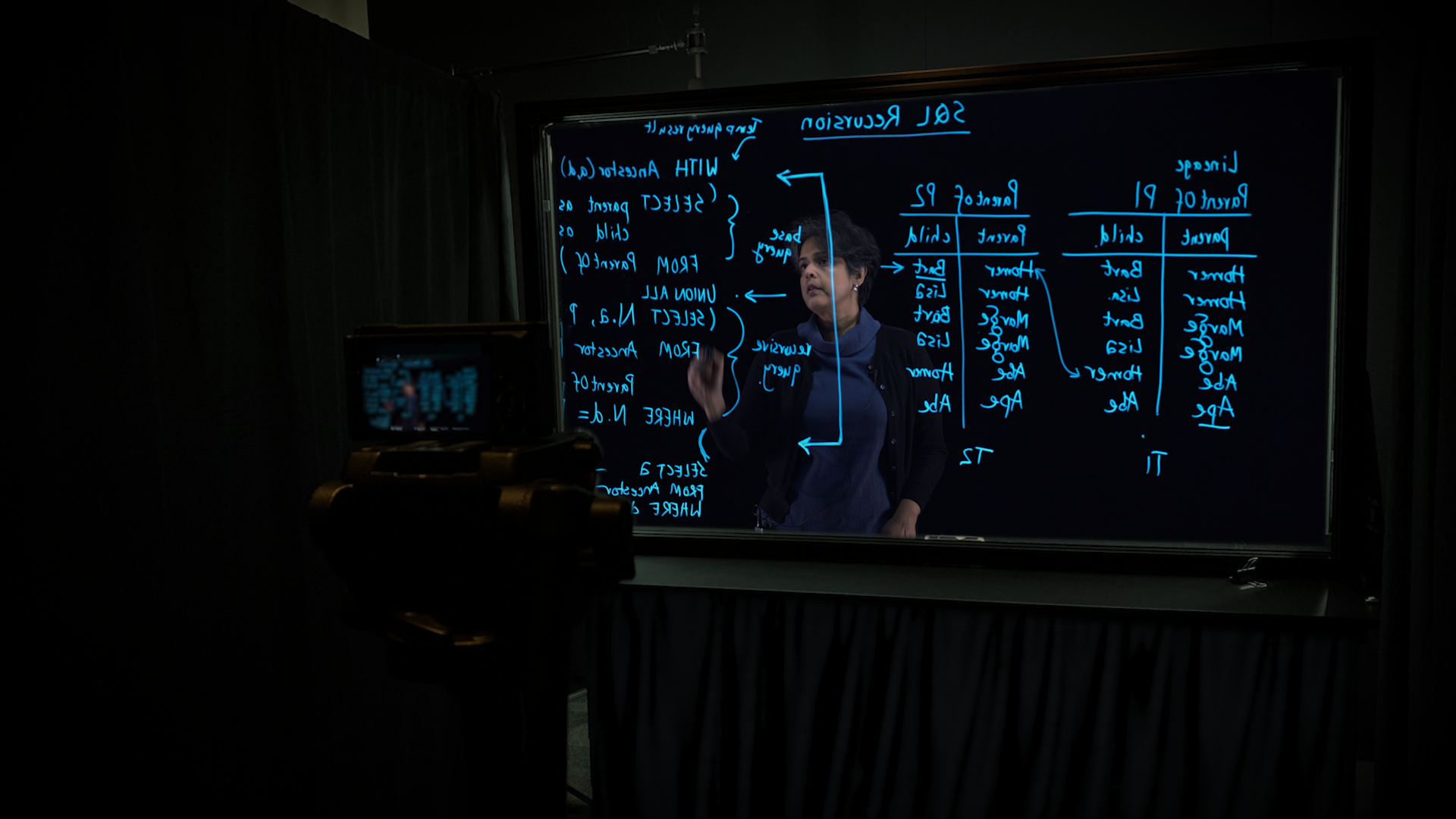
How to prepare for a recording
- Please bring prepared materials or devices needed
- Please email your slides to the AMP team before your filming date
- Please bring water to drink during your recording, and avoid coffee or tea
- Please read over any given script or interview questions provided beforehand
- Allow time for the shoot in your schedule
- Please leave a 1-hour buffer at the end of your recording for any time overages or technical issues
- If you will need a teleprompter, you must provide a script at least 24 hours in advance for us to reformat and upload to the device.
- Please don't wear bright/loud clothing
- Neutral clothes, solid colors except white shirts (the green screen will reflect onto white), NO check patterns, NO patterned shirts, NO stripes, NO bright colors
- No logos, slogans, or graphics in order for us to maintain a consistent visual across the video
- If the shoot involves the use of a green screen, please avoid wearing any shades of green
- Try to avoid lanyards, buttons, clips, loud jewelry, etc. if they cause a distraction in the video that may be picked up by the microphone or interfere with the lightboard or touchscreens
- Please make sure to minimize the use of “Uhms" or pauses between points when speaking
- Allow pauses to happen between questions or changing subjects for editing purposes
- If you are being interviewed, make sure to paraphrase the question in your answer “How do OLA's help teachers in Flex classrooms? A: “OLA's help teachers in a flex classroom by…"
- Take your time! We can always reshoot any answers or slides again or come back to it