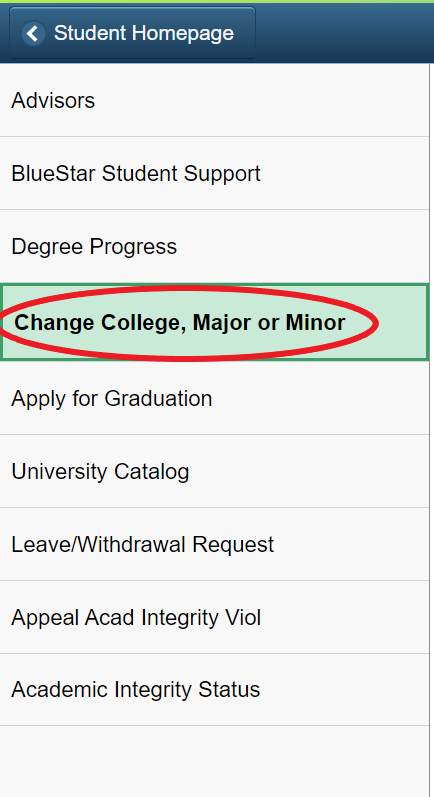Preparing to Declare a Major
If you would like to talk with an academic advisor to explore all of DePaul’s academic options before you declare or change your major, minor, or concentration, please schedule an appointment with an advisor in OAAS. An OAAS advisor can help you choose an academic plan that fits your needs and help you understand the requirements of your chosen major or minor.
Once you have spoken to an advisor and are ready to declare a new program of study, you can change your major or add a new major or minor by using the Change College/Major/Minor tool in
Campus Connect. You will be required to log in to Campus Connect, so make sure to have your username and password handy.
DePaul students with degree status who desire to transfer to another college within DePaul may request to change colleges through Campus Connect using the Declarations and Inter-College Transfer tool. Check out the conditions to complete an Inter-College Transfer
here.
How to Formally Declare a Major
1. To complete your change of major, minor or concentration, first log in to Campus Connect.
2. On the Campus Connect homepage, click on the Advising, Progress & Graduation tile.
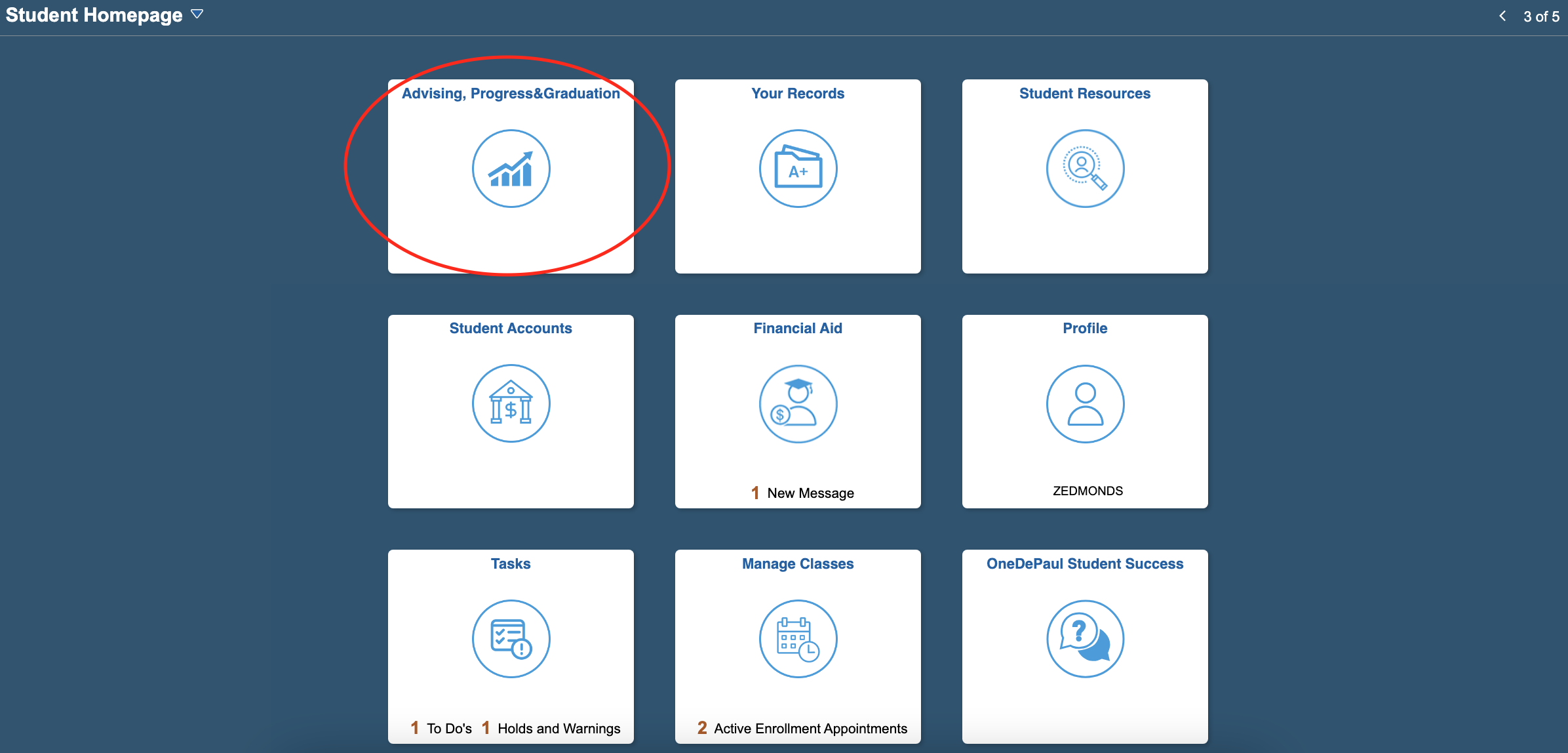
3. Next, click the Change College, Major or Minor link and complete the online form.