There are many steps in the lifecycle of an I-20, and we hope this guide will help you to find your next step!
Step 1: Pay Your $300 Tuition Deposit (Graduate) or $200 Tuition Deposit (Freshman)
- The Graduate Tuition Deposit is non-refundable.
- The Freshman Tuition Deposit is non-refundable.
- Your deposit will be credited towards your first term tuition.
Step 2: Submit Your Intent to Enroll Form (Graduate) / Accept Your Offer (Undergraduate)
- This reserves your spot in your class and tells us that you plan to join the DePaul community.
- Approximately 48 hours after you complete both Step 1 and Step 2, you will receive an email invitation to request your I-20.
Step 3: Log in to the DePaul I-20 Portal
- After completing Steps 1 & 2, you will receive an invitation to DePaul's online I-20 portal to your DePaul email (BlueM@il).
- Please note that you will only receive the invitation after completing Steps 1 & 2, and you will need to set up your BlueKey and BlueM@il to access the portal.
- Use your DePaul login information.

Step 4: Complete your Profile.
- Enter your Location Information.
- Confirm that your Personal Information, Program Information and Contact Information are all correct and upload a copy of your current, valid passport.
- If any of the above are incorrect, contact your admission advisor to have it corrected before moving forward.

- Complete your Financial Details section.
- This documents how you plan to fund your studies at DePaul.
- Be sure to upload copies of the Financial Affidavit of Support and Bank Statements for all sponsors.
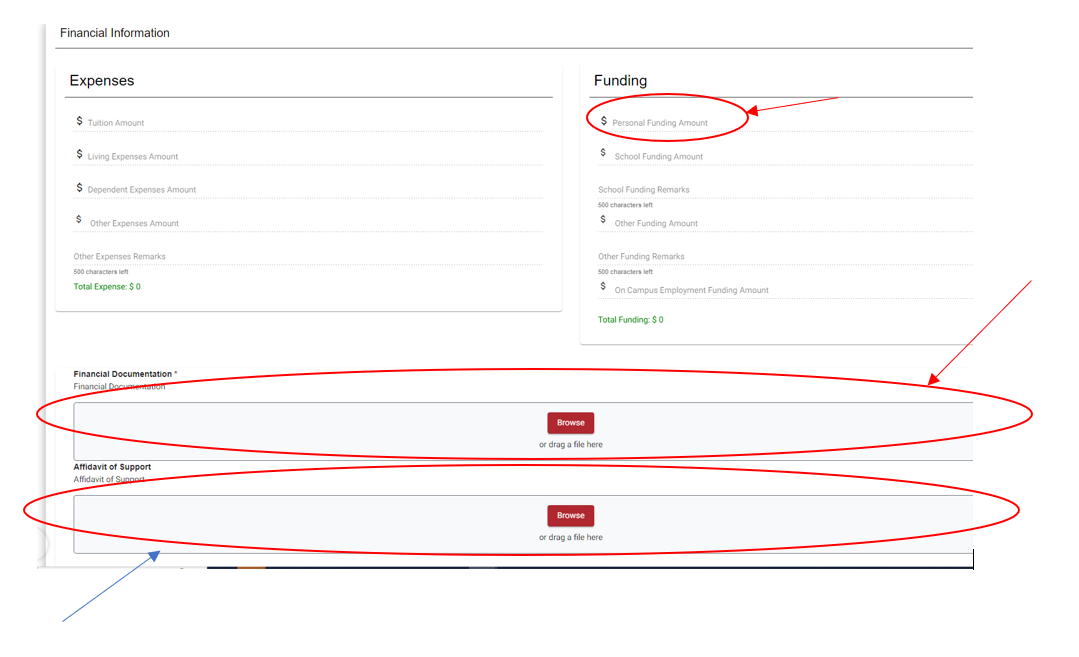
Step 5: Submit Your I-20 Request once everything is correct and complete.
- Click the “Complete" button.

Step 6: Your Admission Advisor and ISS will review your profile and financial documents.
- Status “Submitted": Your advisor and ISS are currently reviewing your profile.
- Status “Clarification Requested": This means that your advisor and ISS need clarification or new supporting documents. Your status will remain “Clarification Requested" until you provide the missing information.
- Status “Approved": Your I-20 is being processed.
Step 7: Download Your I-20
- Status: Complete
- Your I-20 is now complete, and you can download your I-20 from the ISS Portal.
- Go to tab 3 - Control Center
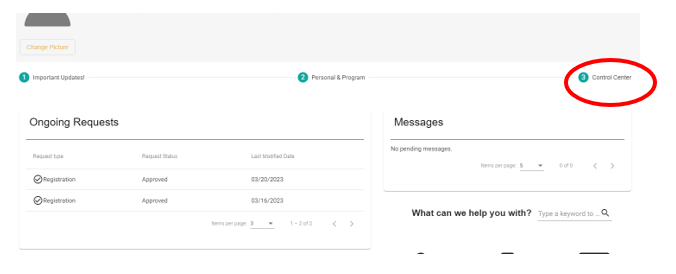
- Scroll Down to Documents
- Click on the I20 to download & print

FAQs
Why can't I log in to the DePaul ISS Portal?
Before contacting your admission advisor, check to be sure:
- You've submitted the Intent to Enroll Form for your intended entry term (Graduate) or accepted your offer (Undergraduate)
- You've paid the Tuition Deposit (Graduate) or Tuition Deposit (Undergraduate and ELA)
- You've allowed 48 hours for processing.
- You've checked your new DePaul email address for the invitation to access the ISS Portal.
If all of the above can be answered with “Yes!", then you can contact your admission advisor to request assistance. It helps to include a screenshot of the message you receive when you try to log in. Be sure to include your full name and your DePaul student ID in your email.
What does the status “Clarification Requested" mean?
An example of why your status may be “Clarification Requested" would be if:
- Your passport name or date of birth does not match your application.
- The Financial Affidavit of Support Form was missing a signature or did not document sufficient funding.
- One or more bank statement(s) was more than six months old.
- Your permanent foreign address was incomplete.
To correct any of these, please log in to the DePaul ISS Portal and contact your admission counselor.
My status is “Approved"; when will I get my I-20?
Once your status changes to “Approved", your I-20 will typically be ready in 3-5 business days. When it is ready, you will receive an email to let you know that it can be downloaded from the ISS Portal.
I'm an admitted graduate student. I am not able to get a visa appointment/I had a family emergency and won't be able to arrive to start my program in time. Can I defer my start term?
DePaul's deferral policy is as follows:
- Admitted international graduate students need to pay a Graduate Tuition Deposit ($300) and submit an Intent to Enroll form before they can request a deferral.
- Deferrals will be allowed one time within one academic year of the initial term of enrollment.
- Students who do not enroll within the academic year deferral period must re-apply; submit a new application, pay another $75 application fee, and pay a new Graduate Tuition Deposit ($300). If admissible, the initial deposit will not be applied to the student's tuition account.
My visa appointment is not until just before the start of the term, and I won’t have my visa before the Program Start Date on my I-20. Can I arrive late? What is the last day I can arrive on campus?
While the visa application process can include delays, students are expected to arrive no later than the program start date as listed on the I-20; and we do not provide I-20 updates or letters for the sake of late arrival.
Here are some key things to consider before a late arrival to the U.S.:
- F-1 students are required to attend in-person courses beginning in their first term.
- Missing classes may impact both your immigration status and your academic success.
- If you are not able to arrive before the deadline to add classes for your first term, we recommend that you remain abroad and defer your I-20 to arrive in the U.S. for a future term.
If you attempt to enter the U.S. after the deadline to add classes, you risk the possibility of being denied entry at a U.S. port of entry; you may also be in jeopardy of losing your lawful status should you be unable to successfully complete an in-person course.